3.2.2.1. How to Edit a Contact
Step by Step
- In OpenScape Mobile Pro, navigate to Contacts.
- Locate the contact you want to edit and tap on it.
INFO:
To locate the desired contact easier, you can select a contact list or group from the drop-down menu at the top of the Contacts screen, then scroll through the list or use the search option.You are navigated to a new screen where you can view the contact's details. - Tap
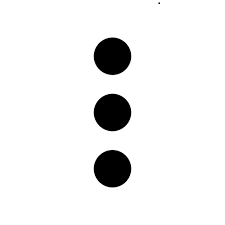 at the top right
of the screen, then tap Edit.The contact's details fields become editable.
at the top right
of the screen, then tap Edit.The contact's details fields become editable. - Edit the contact's details according to your needs.
- Tap Save.
‣ Parent topic: Section 3.2.2. Updating Contacts