8.4. How to Report an Issue
If you are able to send and receive emails on your device you can e-mail the log files to report an issue.
Step by Step
- In OpenScape Mobile Pro, tap Advanced in the Settings screen.
- Tap Log File Management to bring up the list of log files.
- Tap the
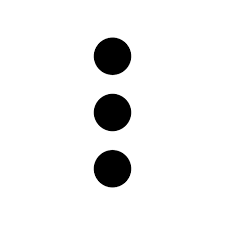 icon and then tap
Send.
icon and then tap
Send. - Please be sure to add to the e-mail a description of the problem experienced ,along
with any
related data such as time, phone numbers, etc.
INFO:
The address where this e-mail is sent is configured to be either the System Administrator or a technical support contact.
‣ Parent topic: Section 8. Troubleshooting