3.9.2. Pin a Chat Conversation
You can pin one or more chat conversations in order to
easily access them from the Navigation tab on the left corner of
your WebClient interface. The pinned chats will be displayed below
the chat tab and user is allowed to pin 5 chat conversations. 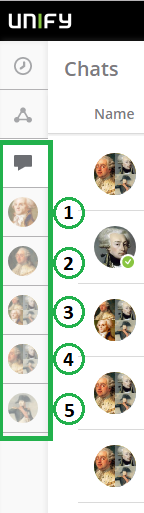
In the main window of the chat conversation, click the pin button  , This will pin the specific conversation to the left Navigation bar as shown in the
figure above.
, This will pin the specific conversation to the left Navigation bar as shown in the
figure above.
To unpin a conversation, select it and click the unpin button 
You can return to the chatlist by clicking the "X" button as shown in the figure below.
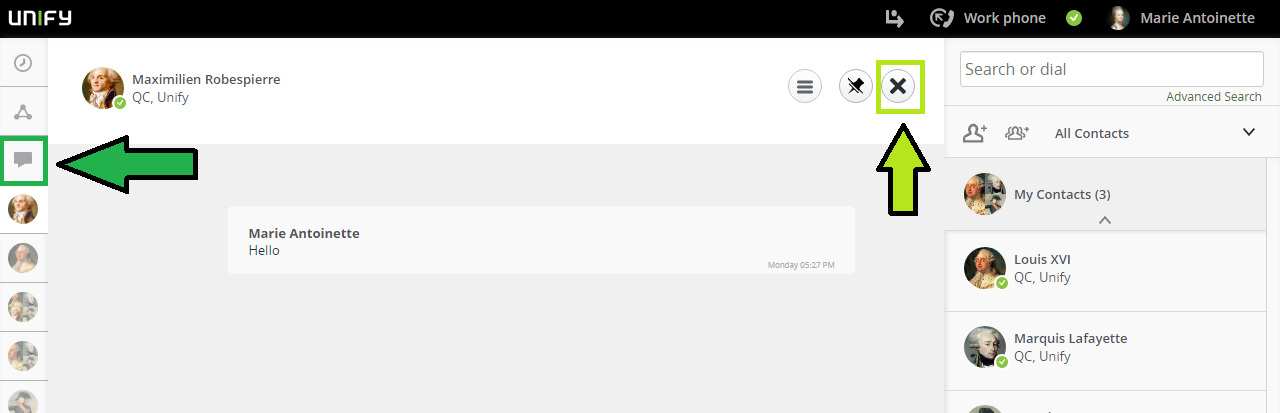
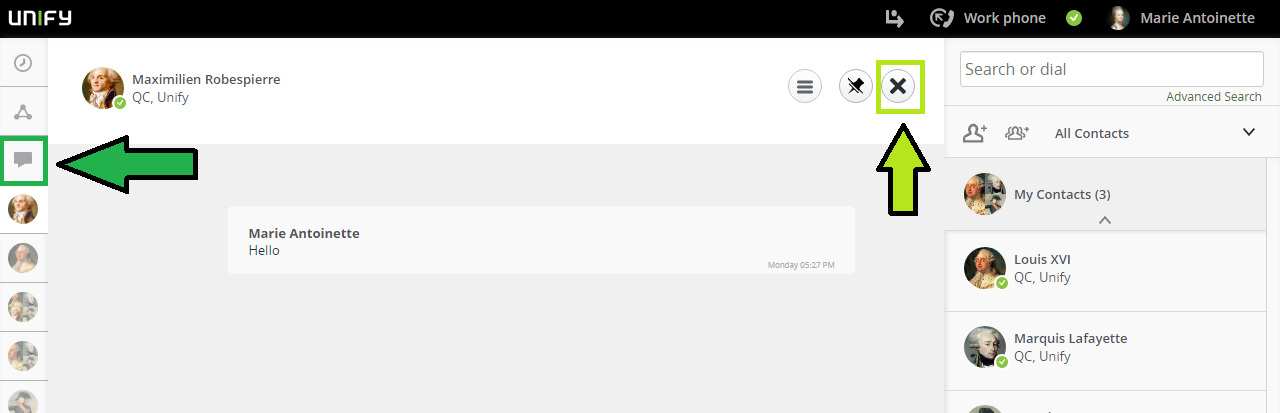
‣ Parent topic: Section 3.9. Chat