3.1.2. How to Delete All Call History Records
Step by Step
- In OpenScape Mobile Pro V10, tap Call History.
- Tap the icon
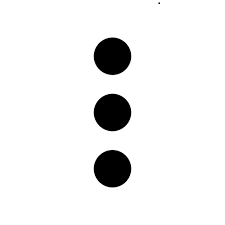 on the
top right corner of your screen and then tap Remove all
to delete the records of your recent calls.
on the
top right corner of your screen and then tap Remove all
to delete the records of your recent calls.
‣ Parent topic: Section 3.1. Call History