3.1. Call History
The first tab on the left side of the navigation bar is the Call
History tab. This is a list that displays your incoming,
outgoing, and missed calls categorized in two main sections:
-
All
-
Missed
Each entry in call history shows the contact's avatar, name, the type of call
(i.e incoming, outgoing, missed), and the date and time of the call.
The Presence Status of each contact is indicated in the
bottom right contact's avatar. For more information about presence statuses, see
Section 3.6.
-
Refresh the list
-
Access call log details by pressing the > symbol on the right corner of any call history entry.
-
Call a phone number
-
Call a contact
-
Remove all to delete all call history records
-
Access more options by pressing the
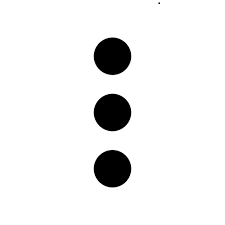 symbol.
symbol.
‣ Parent topic: Section 3. Using Integrated or UC-Only Configurations